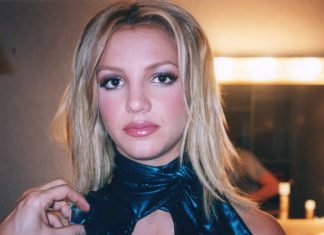Managing one’s health is a top priority for everyone, and keeping track of prescription history is an essential part of this process. Walgreens, a popular pharmacy chain in the United States, offers its customers a simple and convenient way to access and manage their prescription history. In this article, we will discuss how to access Walgreens prescription history and the benefits of doing so.
What is Walgreens Prescription History?
Walgreens Prescription History is a record of all the medications a customer has filled at a Walgreens store or through Walgreens’ online pharmacy. This includes prescription drugs, over-the-counter medications, and any other health care products purchased at Walgreens.
Why Access Walgreens Prescription History?
There are several benefits to accessing Walgreens Prescription History. Firstly, it can help customers keep track of their medications and ensure they are taking them as prescribed. This is particularly useful for customers who take multiple medications or have complex health conditions.
Secondly, accessing Walgreens Prescription History can help customers identify potential drug interactions. If a customer has filled multiple prescriptions at Walgreens, the pharmacy can cross-reference these medications to identify any potential interactions or contraindications.
Finally, Walgreens Prescription History can be useful for customers who are seeing multiple healthcare providers. By having a record of all their medications in one place, customers can ensure their healthcare providers have accurate and up-to-date information about their medication history.
How to Access Walgreens Prescription History
Accessing Walgreens Prescription History is easy and can be done in several ways. Customers can access their prescription history by:
- Logging in to their Walgreens account online
- Using the Walgreens mobile app
- Contacting Walgreens customer service by phone
To access prescription history online, customers can log in to their Walgreens account and click on the “Prescription History” tab. This will display a list of all the medications they have filled at Walgreens, along with the date and location of each prescription.
The Walgreens mobile app offers a similar feature, allowing customers to access their prescription history from their mobile devices. Customers can download the app for free from the App Store or Google Play and log in using their Walgreens account information.
Finally, customers can also access their prescription history by contacting Walgreens customer service by phone. A customer service representative will be able to assist customers with accessing their prescription history and answering any questions they may have.
In conclusion, accessing Walgreens Prescription History is an essential part of managing one’s health. By keeping track of all the medications filled at Walgreens, customers can ensure they are taking their medications correctly, identify potential drug interactions, and provide accurate medication history to healthcare providers. With easy access to prescription history through the Walgreens website, mobile app, or customer service, customers can stay informed about their health and manage their medications with ease.