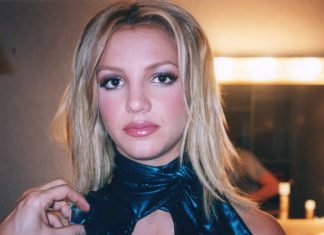Getting vaccinated is a crucial step in our collective effort to combat the COVID-19 pandemic. Walgreens, one of the nation’s largest pharmacy chains, has played a pivotal role in vaccine distribution. In this article, we’ll guide you through the process of scheduling a Walgreens COVID vaccine appointment, offering tips to make it a smooth and stress-free experience.
Check Eligibility
Before you dive into scheduling your COVID vaccine appointment at Walgreens, ensure that you meet the eligibility criteria. Eligibility guidelines may vary by state and evolve over time, so it’s essential to check your local health department’s website or the Walgreens website for the latest information.
Create a Walgreens Account
To schedule a COVID vaccine appointment online, you’ll need to create an account on the Walgreens website. This account will allow you to access vaccine availability and manage your appointments efficiently. Make sure to provide accurate contact information during registration.
Use the Walgreens Website or Mobile App
Walgreens offers an online scheduling tool accessible through its website or mobile app. You can use this tool to find nearby Walgreens locations offering the COVID vaccine and check their availability. The app may provide additional features like appointment reminders and notifications about booster shots.
Select Your Preferred Location and Vaccine Type
Once you’ve logged in, enter your ZIP code to find Walgreens locations near you. Choose the location that is most convenient for you. You’ll also have the option to select your preferred vaccine type, though availability may vary.
Check Appointment Availability
Walgreens updates its vaccine appointment availability regularly. If you find that all nearby appointments are booked, keep checking back as new slots open up. You can also explore alternative Walgreens locations if they’re within a reasonable distance.
Schedule Your Appointment
After selecting a location and date, proceed to schedule your appointment. Make sure to double-check all the information you’ve entered for accuracy. You may be required to provide health insurance information, but COVID vaccines are available at no cost to everyone, regardless of insurance status.
Confirmation and Reminders
Upon successful scheduling, you’ll receive a confirmation email and/or text message. Save this information, as it will contain details about your appointment, including the date, time, and location. Walgreens may also send you reminders closer to your appointment date.
Prepare for Your Appointment
Before your vaccine appointment, gather any necessary documents, such as identification, health insurance cards, or proof of eligibility if required. Dress comfortably and arrive a few minutes early. Don’t forget to wear a mask to the vaccination site and practice social distancing.
Receive Your Vaccine
At the Walgreens vaccination site, you’ll be guided through the vaccination process by healthcare professionals. They will administer the vaccine, provide you with information about the shot, and answer any questions you may have.
Post-Vaccination Care
After receiving your vaccine, you may be asked to wait for a brief observation period to ensure there are no adverse reactions. Be sure to schedule your second dose if you’re receiving a two-dose vaccine like Pfizer or Moderna.
Scheduling a Walgreens COVID vaccine appointment is a straightforward process, but it’s essential to stay informed and be patient. As the vaccination rollout continues, the availability of appointments may fluctuate. By following these tips and staying up to date with the latest information, you can protect yourself and contribute to the fight against COVID-19. Remember that getting vaccinated is a vital step towards a safer and healthier future for all.