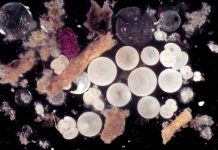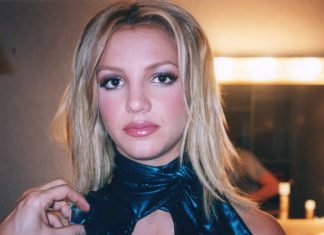Imagine that you want to pull up a certain file on your computer. You click on the file and suddenly a notice flashes on your screen saying your computer has been compromised and in order to get your files back, you need to pay up some money. This, ladies and gentlemen, is ransomware, a nasty type of malware that, unfortunately, hackers love to use.
Ransomware is malicious software created by a hacker to restrict access to your device and demand a fee to be paid to the hacker in order to give you back access to your device. It can prevent you from using your computer or mobile device, opening your files, or running certain applications like your browser. Or it could lock down your photos, documents, videos on your mobile phone or PC and hold them hostage until you pay the ransom.
Users unknowingly download ransomware from malicious by clicking on email attachments or visiting infected websites, also known as drive-by downloads . There are several ways hackers use ransomware to extort money from users. One, the hackers pretend they are a law enforcement agency and claim that you have downloaded illegal content and demand a fine to pay for this violation. Another popular trick is a message that claims your Windows installation is counterfeit and requires activation or that your security software is out of date or not working.
If you download ransomware, you must remove it before you can access your device again. You can use security software or clean out your disk drive. If you have an Android phone, you can reboot your phone in Safe Mode. Whatever you do, don’t pay the ransom, as it doesn’t always guarantee you will get access to your device again.
It’s always better to prepare than repair. Here are a few tips for preventing ransomware from getting on your digital devices.
- Backup your files. Then, if a ransomware attack occurs, you can wipe your disk drive clean and restore the data from the backup.
- Think twice. Don’t open links or attachments from people you don’t know.
- Use a web advisor. Hackers use malicious websites to spread ransomware. A web advisor, like McAfee® SiteAdvisor® will let you know what links are malicious or not.
- Install comprehensive security software. McAfee LiveSafe™ service includes a firewall and anti-spam filter to protect your computers, mobile phones and tablets from ransomware. If you already have your computers covered, make sure you still protect your mobile devices with our free McAfee® Mobile Security for Android or iOS.