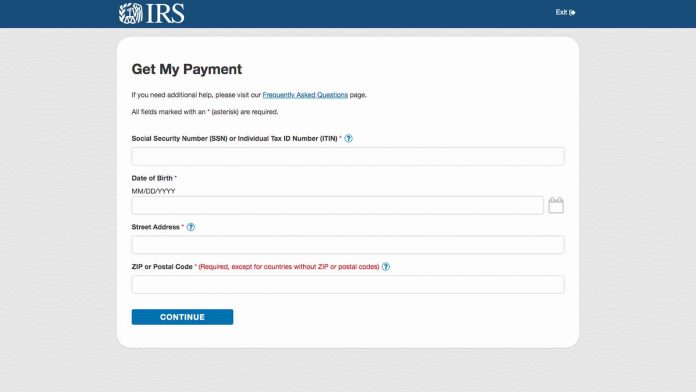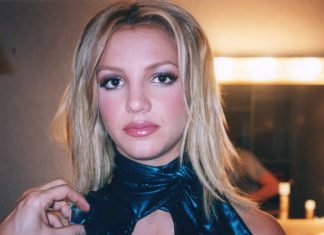The IRS has already started sending out third stimulus checks. If you’re asking yourself “where’s my stimulus check,” the IRS has an online portal that lets you track your payment. It’s called the “Get My Payment” tool, and it’s an updated version of the popular tool Americans used to track the status of their first- and second-round stimulus checks.
How to track your IRS stimulus check now
The IRS’s Get My Payment portal is fairly simply to use, but you’ll need some information handy before getting started. Keep a copy of your latest tax return nearby if you have it.
Also make sure to check the URL of any website before entering your private information to avoid stimulus-check scams or other forms of identity theft. The Get My Payment website’s URL should look like this: https://www.irs.gov/coronavirus/get-my-payment.
Step 1: Got to the IRS Get My Payment app website. Click “Get My Payment” to enter the portal.
Step 2: Click “OK” on the authorized-use notification page after you’ve reviewed the terms.
Step 3: Fill out your Social Security number (SSN) or Individual Tax ID (ITIN), your date of birth (MM/DD/YYYY), your street address and your ZIP code. Click “Continue.”
You should now see your stimulus check payment status, or a page that says your status is unavailable.